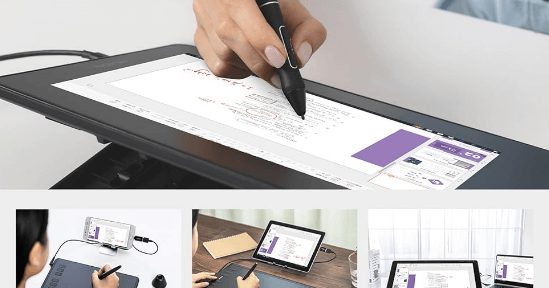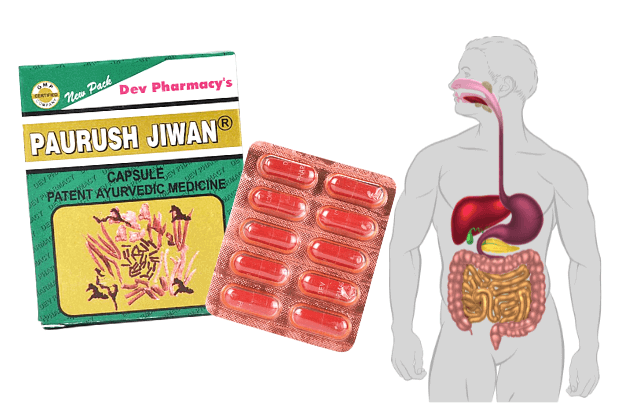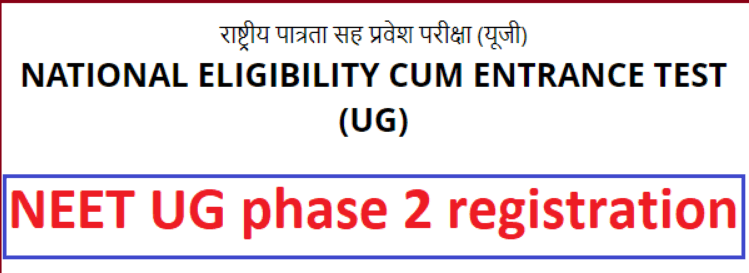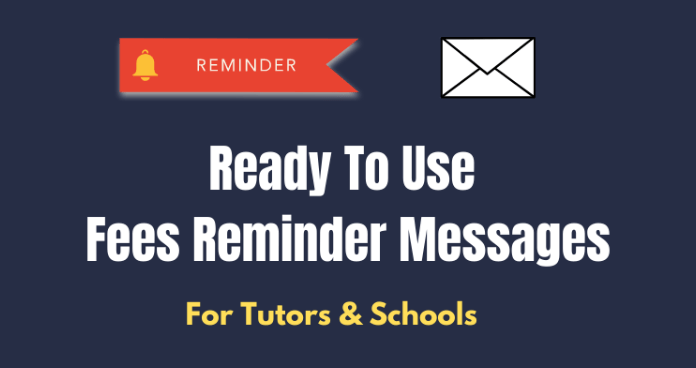Top 10 Digital Writing Pad For Online Teaching In India 2023
We know that today everything has become online and in this online world we have to be digitally prepared too. If you are a teacher. If you are a home tuition tutor and now you are teaching students online from offline, then in today’s time you will have to keep all the things related to studies digital because today some students prefer to study online due to Corona. Today everything has become online. Today parents prefer to teach their children online. So in this article, we will know how we can use digital writing pads important in studies.
We will know which digital writing pad is good for kids, which digital writing pad for students, which digital writing pad is good for teachers etc. Digital writing pad for a laptop for online learning, which digital writing pad should be taken for studies, and which digital writing pad should be taken for any work, let us know which is the best writing pad you can get.
10 Best Digital Writing Pad For Online Teaching In India
Today we and our teachers are a team that teaches both offline and online. Today he also teaches students online and offline through digital writing pads. Because through digital writing it becomes very easy for students to read or teach others. We can use digital writing pad by connecting it through laptop, desktop. We can teach students online and some teachers can teach writing to students and children through digital writing pad for laptop for online teaching. Digital writing tools are very useful for people teaching and graphic designers. And digital writing is quite useful for us teachers, so let us know which is the best digital writing tool and which digital writing pad should we teachers and people use.
1. Best Wacom Intuos Digital Writing Pad
Wacom Intuos digital writing pad is one of the best from the company. I say this because I use the same Wacom Intuos digital writing pad and our teacher teams also use the same Wacom Intuos digital writing pad. This company has made Wacom Intuos digital writing pad with very good technology. This Wacom Intuos Digital Writing Pad is great for graphic designers and Wacom Intuos Digital Writing Pad teacher students. Let us know about the function of this Wacom Intuos digital writing pad.
This Wacom Intuos digital writing pad can connect to a laptop, desktop, ChromeOS, Windows 7 or later, MacOS, Android, and iOS via Bluetooth. Therefore you can use it very easily. If you want, you can also easily connect the Wacom Intuos digital writing pad with a USB data cable. You can teach teachers and students easily and graphic designers can do graphics easily.
This writing pad for laptop and online writing pad is available in black color with Writing Pad 512 RAM, Screen Size 26 Centimetres and display resource 1920 x 1080. When you buy it for your kids or when you teachers buy a writing digital pad for yourself. So what you get with it is the tablet, a pen, a replacement nib, a USB cable, quick start guide. This Wacom Intuos digital writing pad is manufactured by Wacom India Pvt. Wacom Intuos Digital Writing Pad is available at Company 426, DLF Tower B, Jasola Vihar, New Delhi – 110025.

2. XP-Pen Deco01 V2 Digital Writing Pad
XP-Pen Deco01 V2 Digital Writing Pad This is great for anyone on a few budget. XP-Pen Deco01 V2 Digital Writing Pad This is great for writing pad for students and writing pad for kids. If someone makes videos on YouTube then XP-Pen Deco01 V2 Digital Writing Pad is very beneficial. You can make good education videos on your YouTube channel through this digital writing pad. And this XP-Pen Deco01 V2 Digital Writing Pad is great for teachers and also for people interested in graphics XP-Pen Deco01 V2 Digital Writing Pad This is great for designers. Let us know about its working.
You can easily connect this XP-Pen Deco01 V2 Digital Writing Pad to phone, laptop, PC via USB. And if you are a teacher then you can easily teach your students online. And if you are a student and have your YouTube channel then you can share it on YouTube. But you can also make good videos on YouTube and explain to people through LCD writing pad. Its color is black and it is available in Digital Graphics Drawing Pen Tablet (10″(25cm) x 6.25″(15.8cm), 8192 Levels. With this you get a USB cable, Pen Clipper, a Quick Guide, 8 Pen Nibs, Scratch Guard and a Protective Glove are also available and this is also available for free.

3. HUION Inspiroy H1161 Digital Writing Pad
HUION Inspiroy H1161 Digital Graphics Drawing Pen Tablet can help you both online and offline. If you study or teach others, then HUION Inspiroy H1161 Digital Writing Pad can help you a lot in your studies in Zoom meetings, online, classes, online meetings, class, plus, teaching, online etc. I have also tried the HUION Inspiroy H1161 Digital Writing Pad and I like it very much. If you use it, you will not suffer any harm. HUION Inspiroy H1161 Digital Writing Pad You can take it on a low budget. Let us know its function.
If you take it, it will help you a lot in your work. You can also call it transparent writing pad, it is both black and white color mix writing pad. This battery-free EMR technology. USB-C interface Operations on Windows/ macOS/ Android are available in this digital writing pad. This battery-free and ready-to-go, digital pen is available in PW100. etc. functions are available in it. You can easily use it to teach online students.

4. XP PEN Star G960 Digital Writing Pad
The XP PEN Star G960 Digital Writing Pad works for your own study and office. Digital tab is very beneficial. With the help of XP PEN Star G960 Digital Writing Pad, you can show PPT on the device and do anything graphic. You can give XP PEN Star G960 Digital Writing Pad as a Diwali gift to your employees in the office. And employees will be very happy to see XP PEN Star G960 Digital Writing Pad because it is beneficial in many tasks. And great for your company. And also, XP PEN Star G960 Digital Writing Pad is also very beneficial for teachers who are teaching students online at home.
With the XP PEN Star G960 Digital Writing Pad, you can easily write and draw graphics. This XP PEN Star G960S Plus comes with 9 x6 work area, 8192 pressure sensitivity, a battery-free stylus, 4 shortcut keys, Android support, and a digital eraser. You can easily connect XP PEN Star G960 digital writing pad to your laptop, or PC via USB. If you want to know more then you must buy it. There are many functions in writing pads for students, write pad for laptop, digital writing pads, online writing pad.

5. Wacom CTL-472/K0-CX Digital Writing Pad
Wacom CTL-472/K0-CX Digital Drawing Graphics Pen Tablet is very helpful in grouping your business. If you have a coaching center and many students study offline or online in your coaching center, then you can easily teach students digitally with the Wacom CTL-472/K0-CX Digital Writing Pad. Due to this students will understand digital studies very well. And if you are doing home tuition. Even if you teach in a private school, you can use the Wacom CTL-472/K0-CX Digital Writing Pad in your teaching. And can use it in other graphic works. Let us know about its Wacom CTL-472/K0-CX Digital Writing Pad function.
Wacom digital writing pad or Wacom CTL-472/K0-CX Digital Drawing Graphics Pen Tablet It is available in (Red & Black) Small (6-inch x 3.5-inch)(15x8cm). And Battery-Free Cordless Pen with 2048 Pressure Level is available in it. You can use it with Windows 7 or later, OS Wacom India Pvt. This company is Ltd, 426, DLF tower B, Jasola Vihar, New Delhi – 110025.

6. XP-PEN Star03 V2 Digital Writing Pad
XP-PEN Star03 V2 Digital Writing Pad can be of great help in your online work. It helps in your online class, when you explain math or science questions to students, you can easily understand students with the best digital writing pad, a4 size digital writing pad. You can control this best digital writing pad easily. With this best digital writing pad, wireless digital writing pad, you can explain graphics well to your company’s team members and also explain the history of your company. Let us know about its function.
This XP-PEN Star03 V2 Digital Writing Pad is a Battery-free Stylus and 8 Shortcut Keys and 8 nibs Graphics Drawing Tablet Pen is available. It is black in color, its size is 10 x 6, and you can easily connect it to your phone, laptop, or PC through USB. It has 60 DEGREES TILT SUPPORT. You can use it Use XPen graphic tablets for teaching online, note-taking, annotations, digital signatures, etc. Compatible with all writing software like MS Teams, Word, PowerPoint, Zoom, etc. You can use it comfortably. Digital writing pad price checks Amazon.

7. GAOMON S620 Digital Writing Pad
You can ask your friends and relatives to buy the GAOMON S620 Digital Writing Pad. Because GAOMON S620 Digital Writing Pad it is a budget-friendly one. Meaning, that we all can easily use this GAOMON S620 Digital Writing Pad on a low budget. You can use it for any work online. If you are interested in graphics then you should definitely take it.
This GAOMON S620 Digital Writing Pad is very beneficial for your graphics. If you teach online then this GAOMON S620 Digital Writing Pad is very beneficial for you and your students and we can also use the digital pad for other tasks online, so let us now know about the function of the GAOMON S620 Digital Writing Pad. Are.
GAOMON S620 Digital Writing Pad helps you in graphic and online studies. You can use a digital writing pad on your phone, laptop, desktop, etc. with a USB cable. It is very useful in ONLINE MEETING, 3D artwork, animation, etc. You can easily use its GAOMON S620 Digital Writing Pad.

8. HUION Inspiroy H640P Digital Writing Pad
HUION Inspiroy H640P Digital Writing Pad is very helpful in your graphical results in offline studies, online studies, 3D animation, etc. With its help, you can easily tell any person online. You can teach your little ones to draw on the HUION Inspiroy H640P Digital Writing Pad. Parents can also improve their child’s writing with the HUION Inspiroy H640P Digital Writing Pad. And you can also teach cursive writing to your children easily. And this is very useful for all of us today. After using the HUION Inspiroy H640P Digital Writing Pad, it is very helpful in other tasks also.
This digital pad is available in HUION Inspiroy H640P 6 * 4-inch Graphics Drawing Tablet with Battery-Free Stylus 8192 Pressure Sensitivity 6 Customized Hot Keys, Digital Pen Tablet for Linux, Mac, Windows PC, and Android etc. It is 7 inches long and its screen is available in 1920 x 1080. You can buy it from HUION Inspiroy H640P Digital Writing Pad It is very good that you can buy it.

9. Best Redmi Writing Pad
Redmi Writing Pad and Xiaomi writing pad, Redmi writing pad India, mi digital writing pad this is a very good digital writing pad for students and kids studies. Parents can comfortably take it for their kids and for those who are students, you can take it for your studies. This writing pad has been made by a good company.
Digital writing pad: With this, we all can use it to improve our writing. This is a great digital writing pad for all kids to improve their handwriting and it is also a great digital writing pad for kids’ drawing. Redmi writing pad review is very good, you can easily buy Redmi writing pad from Amazon. We also call it LCD writing pad.

10. Best Portronics Writing Pad
This portronics writing pad is very good for students. You can easily get it in the Portronics writing pad 15 inch and Portronics writing pad 12 inch, the Portronics writing pad battery, the Portronics writing pad 10 inch, portronics writing pad 15-inch. Children can easily solve their math problems in it. Students can write their questions answers in Portronics writing pad. After taking it, you can use it for many other purposes, etc. It is available in a Multicolor LCD Writing Pad with Smart Lock.

Conclusion
I hope you have understood the answer to your question well in this article. And now you know which is best Digital Writing Pad, Digital Writing Pad for Laptop, Digital Writing Pad for Online Teaching, Digital Writing Pad for Students, Digital Writing Pad with Memory, Wacom Digital Writing Pad, Digital Writing Pad which buy etc. Necessity: In today’s time, it is very important for you to use a digital writing pad.
If you are not involved in the technologies of the online world, you will be left far behind in the offline world. Meaning, if you are not prepared with digital methods in your business, then you will be left far behind in the offline process and your business will suffer huge losses. Therefore now it is very important for you to be digitally ready.
So in this article, we learned how you can get a Digital Writing Pad. And which Digital Writing Pad is good for you, you can find out yourself based on how much budget you have. Remember, do not look at the budget because the more expensive Digital Writing Pad you buy, the better it is for you. If you buy cheap, you may suffer huge losses in the future. Therefore, you should buy a good Digital Writing Pad for your work. Thanks.